Sudoku Excel Helper
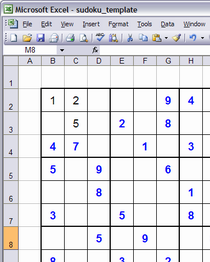 Rather than struggling with a pen and paper, solve your Sudoku puzzles using Excel.
Rather than struggling with a pen and paper, solve your Sudoku puzzles using Excel.No this is not a "solver" - it will not solve it for you. It just gives you a handy layout to be able to solve them;
- highlite fixed initial numbers (you enter them and then run the simple 'Hilite' macro to make them blue & bold)
- shows totals in light gray on the side so you can tell when you've solve the puzzle correctly (i.e. all the squares will show 45)
- when starting a new puzzle just delete all squares, fill in new fixed numbers and run hilite macro again (shortcut: Ctrl-H).
You can run the macro by going to Tools > Macros > Macros and run the 'Hilite' macro.
A non-macro version is also included in the zip file (but formatting will have to be adjusted manually).
Download link: www.ixnay2infinity.com/misc/sudoku_helper.zip
Hilite macro code:
Sub Hilite()
Worksheets("Sheet1").Activate
For c = 65 To 74
For i = 2 To 10
' reset formatting
Range(Chr(c) & i).Font.Color = RGB(0, 0, 0)
Range(Chr(c) & i).Font.Bold = False
' apply bold & blue if cell contains a value
If Range(Chr(c) & i).Value <> "" Then
Range(Chr(c) & i).Font.Color = RGB(0, 0, 200)
Range(Chr(c) & i).Font.Bold = True
End If
Next
Next
End Sub
[Keywords: Su Doku helper Excel not solver, Sudoku assistant]

2 Comments:
www0528
canada goose jackets
prada handbags
nba jerseys
tory burch outlet
nike presto
canada goose outlet
undefeated clothing
christian louboutin outlet
jerseys from china
nike factory outlet
By Unknown, at 12:46 am
Unknown, at 12:46 am
qzz0721
michael kors outlet
pandora charms
jimmy choo shoes
ubiq shoes
prada handbags
fitflops shoes
pandora jewelry
coach outlet online
coach outlet online
michael kors handbags
By Unknown, at 7:15 pm
Unknown, at 7:15 pm
Post a Comment
<< Home